Qanba Blank Plexi Cover for Qanba Obsidian 2 Fight Stick Transparent Plexi Cover Panel Acrylic
SPECIFICATIONS
Iten: Blank Plexi Cover for Qanba Obsidian 2
Brand Name: xinmo
Model Number: Blank Plexi Cover for Qanba Obsidian 2
Origin: Mainland China
is_customized: Yes
Age: >8 Years
Type: Blank Plexi Cover for Qanba Obsidian 2
Choice: yes
semi_Choice: yes
Blank Plexi Cover for Qanba Obsidian 2 Fight Stick Transparent Plexi Cover Panel Acrylic Qanba Obsidian Plexi Overlay
DESIGNED FOR USE WITH THE Qanba Obsidian 2
Clear overlay to customize the look of your arcade stick
Easy to install
Ships with protective layer on both sides of overlay to avoid scratches during shipping.
Easy to insatll
Easy to insatll
Use your own artwotk


Installation Guide
The Qanba Obsidian 2 is the newest flagship model for Playstation 4/5. This model uses our .125" thick acrylic. Some important notes while installing and replacing your pushbuttons:
Step 1. Remove 6 black stickers on top panel and epoxy glue below those stickers across the top and bottom area of the panel.

Step 2. To access the internal wiring, use a Phillips head-screwdriver to unscrew the 6 screws on the bottom panel. A screw is hidden behind a white warranty tamper sticker. The Obsidian 2 features a cover for the joystick shaft. Using a flathead screwdriver, place it between the shaft groove and then begin turning the balltop. This will allow you to unscrew a balltop or battop.

Step 3. Once the bottom panel is removed, make note of the button wiring. The guide shows the wire colors for each button when the panel is upside down, the orientation you are likely to have when installing new buttons.

Step 4. Shown here is the original top plexi panel removed. Note that you do not need to remove the joystick from its mount.

Step 5. Install artwork
Step. Take the Plexi Cover and remove the protective film from both sides and proceed to install
Step 7. Install the buttons
Step 8. install the Plexi Cover
This Listing Include:
1pcs Blank Plexi Cover
(Please remove the protective film before using)

We care your order
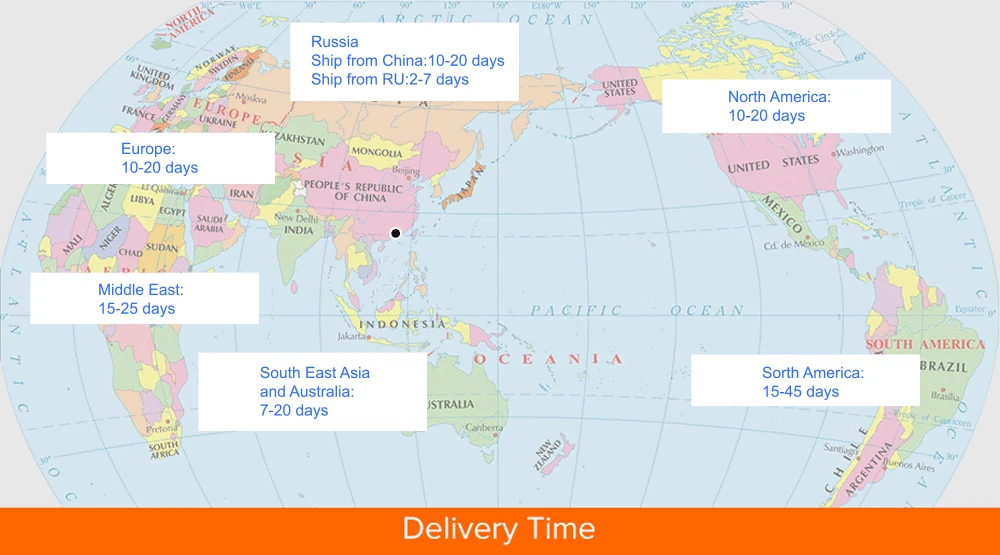
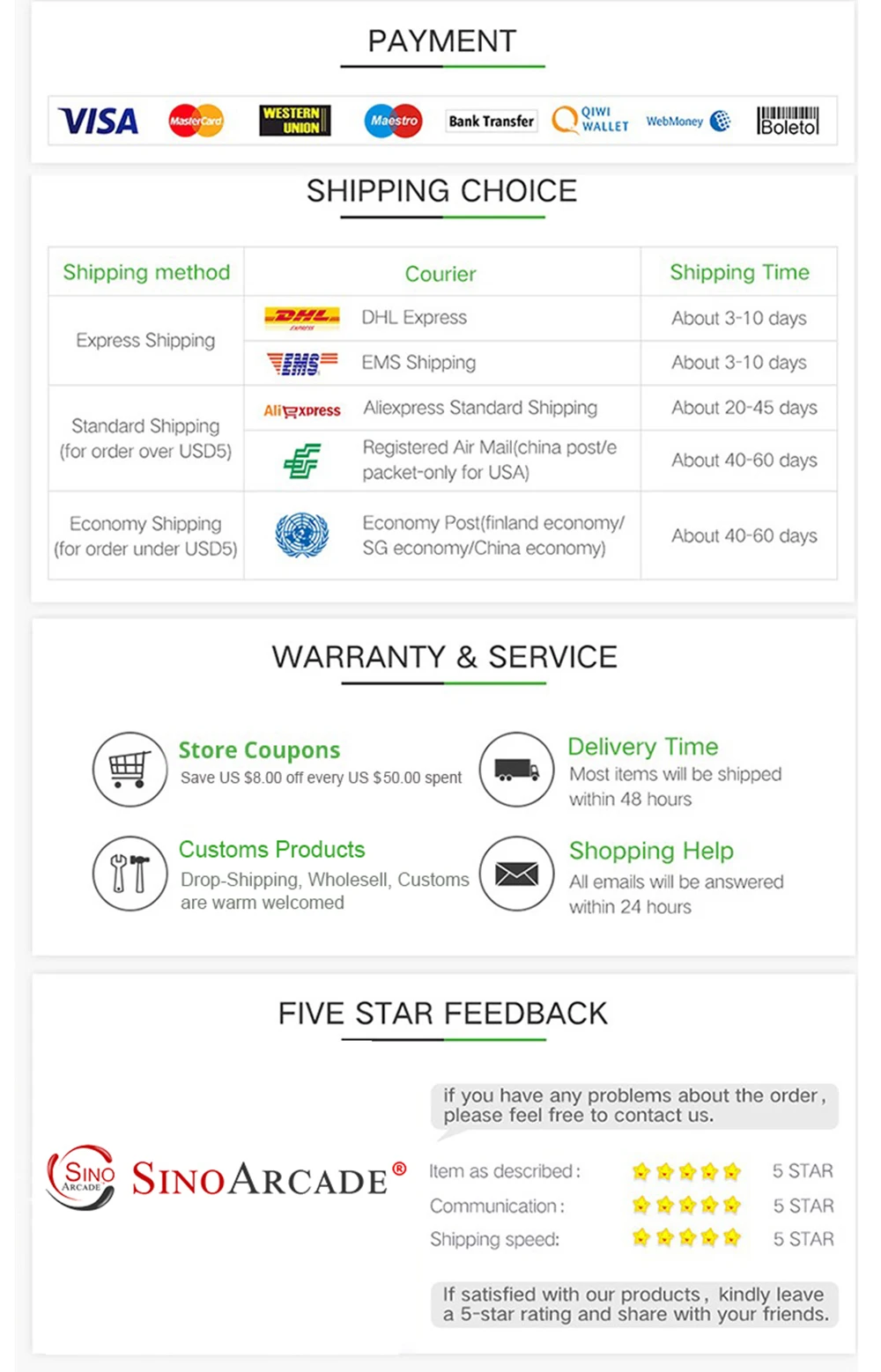
| Color |
Blank Plexi Cover |
|---|




